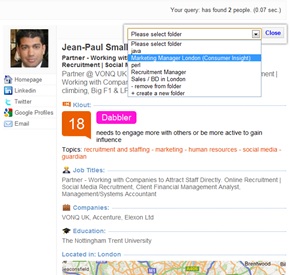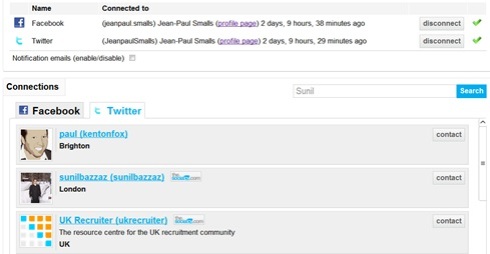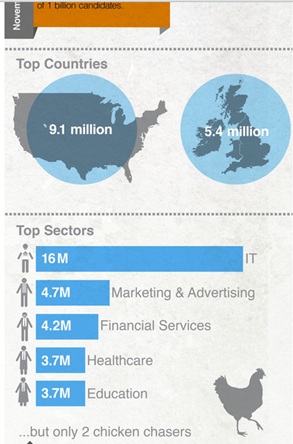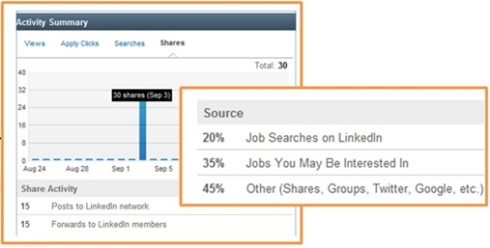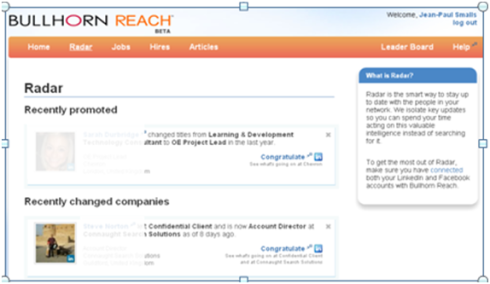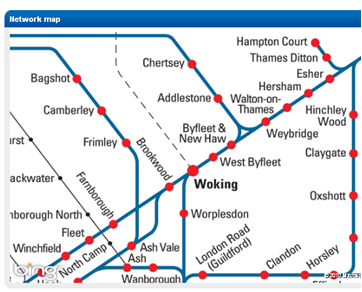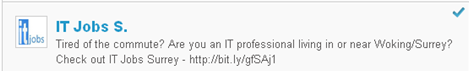This blog post is aimed at corporate recruiters who are exploring cost effective ways to introduce video into their recruitment mix.
Yesterday I attended the “London Bloggers Meet Up, Video Edition – Social Media Week Special hosted over at Unruly Media , as part of Social Media Week the worldwide event “exploring the social, cultural and economic impact of social media”.
Initially I was going along just to pick up some general tips on new ways to use video in blogs, however loads of the tips were great from a recruitment marketing perspective in general.
The presentation that sparked this post was by Jules Watkins – founder of iPhone Video Hero.
If you’re an in-house recruiter you might be thinking about creating video content such as a ‘day in the life’, ’employee video diary’, or ‘work environment’ video in order to help attract, engage and recruit candidates in a different way. You’ve probably seen a range of recruitment videos from the low cost hand held camera vids, to the highly polished more expensive professional type. Each has it’s own advantages in terms of the experience it creates, the authenticity it reflects etc, but if you’re wondering where do you begin and how can you make decent quality recruitment videos cost effectively?… then the tips below will illustrate how you can film, edit and publish great content all from your smart phone.
1) Why Use Your Smart Phone?
Jules stated that “the best camera in the world is the one you have with you” (this is not actually his quote, he did mention hearing it somewhere else) , in reference to your smart phone. He’s a big iPhone fan but bear in mind a lot of the stuff you will read below exists for Android based phones too. The obvious advantages of using your phone to shoot video is it’s with you all the time, has a camera built in that can easily be upgraded via apps, and you don’t need to spend additional cash on video recorders. (also many hand held cams like the Flip are not in production any more).
Videos that look too shaky can be off putting. Most people filming on a phone use a relatively unstable grip. This basic tip from Jules on how to hold your phone while filming will help your videos look much smoother. As per the image to the right (I think I’ve done it correctly!), you want to grip your phone strongly with your whole hand, and support your gripping arm with your other hand. This will add more stability and reduce shakiness as you pan the camera around.
Furthermore you can still move your fingers from your supporting hand to operate the camera.
3) Video Quality & Editing Apps
The iPhone app store contains a number of video apps which are superior to the standard camera app that comes with the phone. They possess additional features that allow you to shoot in HD, share content, and add special effects such as music etc. A couple of the key apps Jules mentioned include:
 Blux Movie – A 1080p video app with features such as HD filters, split screens and HD sharing. It has an improved zoom that captures close-ups more clearly than the default camera and instantly allows you to share to Facebook and YouTube straight from the app. It’s also fully compatible with iMovie (more details below). This app is easy to use and currently costs around £1.99
Blux Movie – A 1080p video app with features such as HD filters, split screens and HD sharing. It has an improved zoom that captures close-ups more clearly than the default camera and instantly allows you to share to Facebook and YouTube straight from the app. It’s also fully compatible with iMovie (more details below). This app is easy to use and currently costs around £1.99
 iMovie – This app provides basic editing tools that allow you to add that finishing touch to the videos you’ve made. You can easily trim the length of any video, share your HD videos straight to the web, edit the sound, even add titles and credits. Costs about £2.99
iMovie – This app provides basic editing tools that allow you to add that finishing touch to the videos you’ve made. You can easily trim the length of any video, share your HD videos straight to the web, edit the sound, even add titles and credits. Costs about £2.99
 iTimeLapsse – Unless you’re getting really creative this is perhaps not so relevant for making a recruitment related video, I juts thought it was cool so included it. As the name suggests, it allows you to easily create time lapsed video on your phone (I suppose you could do a time lapse video showing the hustle and bustle of your working environment?)
iTimeLapsse – Unless you’re getting really creative this is perhaps not so relevant for making a recruitment related video, I juts thought it was cool so included it. As the name suggests, it allows you to easily create time lapsed video on your phone (I suppose you could do a time lapse video showing the hustle and bustle of your working environment?)
Another app that allows you to easily edit video straight from your phone is called Splice
4) Audio
Audio quality is extremely important when filming. If the audio is rubbish then potential candidates will switch off after just a few seconds. This is one of the biggest problems in my opinion with self made recruitment videos, although I prefer their authenticity over the high end expensive polished vids, poor audio annoys me.
 Luckily a number of accessories (plus the aforementioned apps) exist to help improve audio quality. iPhone audio adaptors can be easily purchased online that allow you to connect any microphone to your iphone, vastly improving it’s audio quality. Wireless microphones (e.g the Sony AW3 pictured) can record high quality audio up to 50m from your phone/camera, particularly good for recording someone speaking. Audio equipment can cost a bit so I would shop around.
Luckily a number of accessories (plus the aforementioned apps) exist to help improve audio quality. iPhone audio adaptors can be easily purchased online that allow you to connect any microphone to your iphone, vastly improving it’s audio quality. Wireless microphones (e.g the Sony AW3 pictured) can record high quality audio up to 50m from your phone/camera, particularly good for recording someone speaking. Audio equipment can cost a bit so I would shop around.
It’s worth noting at this point, if you’re happy with ‘the Grip’ and basic apps which contain editing and some audio options, you’re ready to make some decent quality recruitment videos on your phone for the cost of about £5.
5) Accessories
If you want to add another layer of professionalism to videos shot with your smart phone. Then check out these accessories:
Swivl – This clever piece of kit allows you to automatically motion track and film yourself (or someone else) giving a demo, a presentation, a speech etc. You place your phone in the apparatus, turn the camera on, and via the handy wireless mic you wear, Swivl will track your movements with the camera/phone. Check out the video below. It’s approximately £100-£150 (including the wireless mic)
Glif – If you’re not satisfied with ‘the Grip’ and prefer the added stability of a tripod or stand, then this accessory will allow you to mount your iphone and prop it at various angles (Picture below left).
Olloclip – This neat accessory clips over you iPhone instantly transforming it into a wide angle lens. Perfect if you’re looking to create panoramic videos of your working environment (Picture below right).
Summary
Those are some the basic and easy to use tips I took from yesterday’s London Bloggers Meet Up. From a recruitment marketing perspective, using the right grip with the relevant camera/video apps allows you to produce decent quality video content at little cost. If you want to really impress then you can fork out on some improved audio kit and accessories to add that extra polish to your creations. Either way introducing video into your direct recruitment strategy doesn’t have to cost a fortune.
If you want to find more tips from Jules Watkins founder of iPhone Video Hero, you can visit his site by clicking here
Why is use of video in recruitment important?
Video consumption continues to increase year on year, especially on mobile devices. From You Tube career/recruitment channels to specific applications such as Sonru’s impressive automated online video interview solution, corporate recruiters now have a number of ways to leverage video content as part of their direct recruitment strategy. If you’re not convinced yet of the importance of video (and mobile!), the following stats from You Tube help illustrate it’s growing influence:
- You Tube is the Worlds second largest search engine after Google (good for SEO)
- Over 800 million unique users visit YouTube each month
- Over 4 billion hours of video are watched each month on YouTube
- 72 hours of video are uploaded to YouTube every minute
- More than 20% of global YouTube views come from mobile devices
- 3 hours of video is uploaded per minute to YouTube from mobile devices